Donna Denio and I like to play music during our build exercises. In the past we used a little iPod, but turning it on and off was often more hassle than entertainment.
Instead, we are now including an animated timer in our Powerpoint presentation that also plays a song. Works great and serves two purposes: time the build exercise and create a specific atmosphere. Workshop participants can see the timer projected in a large font and always know how much time they have left to build.
To create the timer animation I use the site http://e.ggtimer.com/. I set it to the required time plus a short buffer (it takes a few seconds to start the recording). Using Quicktime I then record a screenshot of the running timer while it is counting down. Here is an example:
Once the timer has been recorded, I grab a song (audio file) and drag it onto Quicktime. This overlays the video with the song. A great feature is that the song automatically fades out when the timer elapses.
The music enhanced timer video can then easily be imported onto a Powerpoint slide and set to start automatically. Voila!
Disclaimer: this works great on a Mac, but has not been tested under Windows.

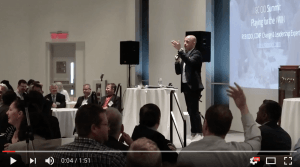







 Become a LEGO Serious Play facilitator - check one of the upcoming training events!
Become a LEGO Serious Play facilitator - check one of the upcoming training events!
Hello Dieter and Donna,
I like the idea of the power point timer on the screen, however, I have been hesitant to adopt something like that in my workshops as I believe if the participant is looking at the time remaining all the time they are worried about how much time they have left instead of what else to build.
I feel like it adds up a variable/distractor to the activity that might block creativity.
What is your experience on this scenario?